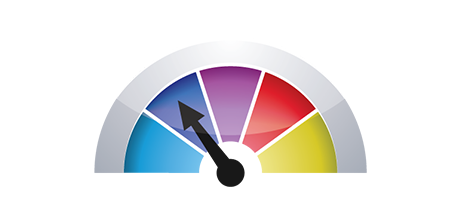The HD Web Hosting Control Panel was created to bring in enhancements to the basic website control user interface. The prior Control Panel front runner – cPanel, was created in the year 2000 and has never been through an essential advancement since then. The HD Web Hosting Control Panel is built on the ideas of the present day, bringing comfort and intuitiveness to all site management responsibilities you can think about.
Move down and compare the two site management solutions, read more about their good and bad points and discover which one of them could come up to your demands the most.
1. Domain name/invoicing/site tools
With the HD Web Hosting Control Panel you’ll be able to look after all of your web sites, domains and mailboxes within the very same place. You don’t need to depend on any other payments or domain name user interfaces.
With the cPanel Control Panel, you’ll need to log in 2 separate Control Panel tools – a billing panel from where you deal with domains and invoicing and the cPanel Control Panel from which you take care of your web sites.
2. File Structure
Controlling multiple domain names and web sites from one cloud hosting account has to be trouble free. In the HD Web Hosting Control Panel, every single domain and subdomain is found in a distinct folder and is 100% independent from the other.
If you decide to look after numerous sites from one cPanel website hosting account, it may be quite perplexing. You’ll have just one master web site and all of the other sites and subdomains are going to be incorporated into its directory as subfolders. If you want to use a different directory for each web site, you must log into different Control Panel tools for each.
3. File Manager
Using the File Manager of the HD Web Hosting Control Panel, you’ll get absolute control of the data files of your sites. You’ll be able to immediately add new files using drag–n–drop functionality, successfully edit a number of files at a time by way of the multi–selection functionality, extract archives in a mouse click, modify files with the included generic and WYSWYG editors and more.
The File Manager featured in the cPanel Control Panel was upgraded several times through the years, however it still is unable to provide decent results in comparison with other online data file administration instruments. You cannot work with a drag & drop functionality to upload data files, the archive/extract tool could be hard to rely on sometimes and also the file editing user interface is limited in options.
4. No–charge Add–ons
Each web hosting company delivering cPanel decides on its own what no–cost bonus features to to use in your web hosting deal. Also, since cPanel is a commercial Control Panel, the free–of–cost bonus features also have to be covered by the website hosting supplier. This will certainly add to the value of your hosting plan, so the free–of–cost benefits listed in your package will actually be paid for.
5. Control Panel Operational Speeds
The HD Web Hosting Control Panel has been engineered making use of the most popular Internet technologies. That way, it makes use of in full the capabilities of your browser and connection to the Internet to so you can control your web sites extremely fast. In our evaluation tests, when doing identical tasks, HD Web Hosting’s Control Panel reached three times quicker speeds compared to competitive control panels.
The cPanel Control Panel is configured on lots of web servers, working on a wide selection of software and hardware setups. Nonetheless, its wide–spread syndication results in significantly sluggish and less risk–free functionality as opposed to similar website management tools that have been designed for 1 platform only.
6. Multi–domain name Control
Using the HD Web Hosting Control Panel, you will be able to manage a variety of domains and sites from a single location. Switching between domain administration and site administration is completed simply by moving to a new part of the Control Panel. There is no need to log into a standalone user interface to manage your site.
If you attempt to accommodate different domains in a cPanel account, you’ll be confronted with a truly difficult folder structure. In general, cPanel web hosting accounts are designed to manage just one domain name. In this manner, if you have to manage 10 domains simultaneously, for instance, you will need to setup 10 separate accounts. Or else, all of the additional domain names’ data files will be located in the folder of the primary domain.
7. Control Panel Navigation
The HD Web Hosting Control Panel is admittedly straightforward to browse through. You’ll find a helpful top navigation bar, from where you will get to any area of the Control Panel, without the need to go back to the main page each time. In addition, we’ve incorporated a quick stats widget on the index page, so any time you sign in, you will have an overview of exactly how many site visitors have recently attended your web site.
Inside the cPanel Control Panel, the main page is the sole place that includes links to the different areas. If you go into a menu and want to easily change to a different one, you will need to get back to the main page and navigate from that point. Such type of navigation will slow your projects when you need to quickly perform a few tasks all at once.
8. Test Accounts
The HD Web Hosting Control Panel has a fully featured demo hosting account. All sections are around for you and you are able to use them to make brand–new mailboxes and databases, control your files, and so on. If you like how things stand, iyou’re able to enroll directly from the demo interface.
Through the demo web hosting account of the cPanel Control Panel, you’ll be able to only get acquainted with appearance of the interface. Almost all capabilities are unavailable and you can’t in reality go off the home page. With a lot of hosting vendors, you will be granted ability to access a normal cPanel demo version, and will not be able to explore the Control Panel you will in fact be employing to handle your websites if you sign up.
With the HD Web Hosting Control Panel, handling your websites will be easy and pleasurable. Just take a peek at the Web Site Control Panel demo and look into the included resources and tools to decide on your own.
Hepsia
- Live Demo
Service guarantees
- Sign up now. There won’t be any installation fees and you can take advantage of our 30 day reimbursement guarantee if not completely content with our platform.
Compare our prices
- Have a quick look at the instruments and attributes made available from all of our web hosting plans. You could start off with a cheaper plan and upgrade with just a click of the mouse as your online presence grows.
- Compare our hosting plans
Contact Us
- You can easily get in contact with us throughout working hours on the phone for just about any general information and facts.